 Notice
Notice |
|
|
 Recent Threads
Recent Threads |
|
|
|
|
|
|
|
|
|
|
|
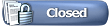 |

July 2nd, 2023, 01:00 AM
|
 |
:P
|
|
Join Date: Dec 2016
Status: 彡 ╰► hiatus ; ghost of a werewolf lurking bout forums✩˚。⋆
Gender: wolfboy ✧ they/he/it/howl/any neos
Bump Policy: ‧₊˚✩彡 oh Gods oh gods oh ogds oh godf hngrj tggggd.99p4t,sfkkk
Posts: 5,562
My Mood:

|
|
 New Member Guide
New Member Guide
Welcome to Warrior Cats Online!
It can be a little scary being a new member, but with this guide we're here to ensure you a pleasant and smooth transition into your roleplaying journey. Remember before you get started to review our Community Guidelines & Roleplay Guidelines. If you're confused at any point, feel free to take a look through the links below! It's best to look through Frequently Asked Questions. If that fails, you can open up a thread in Site Assistance, and if no one has the answers? You can submit a support ticket where staff can assist you!
Site Assistance
Support Tickets
Frequently Asked Questions
⋅•⋅⊰∙∘☽༓☾∘∙⊱⋅•⋅
Getting Started
Moderation
Something you might be a confused about is why your posts aren't showing up immediately. Don't worry, this is perfectly normal! To ensure our community is kept safe from trolls and spammers, you'll be under moderation. Your posts will have to be manually approved and reviewed by our staff team. After you reach five approved posts, you'll be let out of moderation and can enjoy your life of freedom. 
Submitting Your Character
The first thing you'll want to do is submit your character. Head to a Clan's page of your choice. To the right side of the screen, there should be a side section labeled Character Panel. Right below it will be Add Your Character! It'll give you an option on whether your character is completely new, rejoining, or is an outsider hoping to join! You'll want to click on the first or third option.

If you clicked the third option, follow the instructions on the page! However, if you clicked the first option and you get to the screen below, go ahead and fill out the information for your character. At the very least, they'll need a name and a description. Depending on what clan you are joining, you'll want to ensure your character meets any possible requirements. (ex: apprentices may need to find a mentor in character resources before being applied.) Additional information should only be used for listing mentors/apprentices! Your prefix should be set as Pending, and later on it'll change depending on whether or not your character is accepted by the high ranks of your clan! Worry not, because in the meantime you can still jump straight into the roleplay until informed otherwise.

Open Roleplays
Let's head back to the main screen. Under Clan News, you should see the resource links. Click on Open Roleplays and, tada! You'll be able to view all Open Roleplays for the current clan your character is in. Find one that catches your interest, and then click on the permalink. It'll take you to a starter that you can reply to!
Character/Plot Resources
Okay, cool. You have your character submitted, and you have a roleplay going. Though, you don't have any real relationships going on with other characters or any ongoing plots! Don't worry, there's an easy fix. Click on Forums and scroll down until you find Character Resources and Plot Resources.
Depending on your needs, you may want to go both or only one or the other.
Character Resources is used as a place to post finders for character relationships. Rather it be friends, enemies, mentors, you name it - it'll have all you'll need. You can either make your own by scrolling down and clicking Create Thread or, you can click on your fellow member's threads and apply your character for whatever you see fit!

Plot Resources is just like its name, a place to get into plots and/or make your own! Again, you can search about and apply your character to whatever role that catches your interest. Alternatively, you can scroll down and click Create Thread. From there on, you'll want to describe your plot and list the available roles.

⋅•⋅⊰∙∘☽༓☾∘∙⊱⋅•⋅
Into The Thick Of It
Patrols
So, you've either been put on a patrol or you want to start your own. Never fear, head to your designated Clan's Page. If someone hasn't already, you'll want to click Add Patrol. Fill out the required information that was either given to you by the person who created the patrol or yourself! Again, you'll want to have the prefix as Pending. While it's waiting to be approved, you can still roleplay your patrol out.

Older Patrols
Need to reference a previous patrol? This link shows you all past patrols that have taken place in your clan.
Clan Supplies
You may have noticed that there are two more buttons to push - one of which tells you the older patrols that have gone out and the other which tells you what supplies the clan currently has in stock. In order to add items to the herb storage or the prey pile, you will need to have your patrol report to an HR, who will then update the storage with the new supplies. To remove items from the storage, you should be able to see a button labeled “Take” when viewing the clan supplies. You will enter how many items you are taking, and the storage will be updated manually by an HR when they have time.
Allegiances
Under the cat graphic image in a Clan's Page is a button labeled Allegiances. Clicking on it will lead you to your Clan's allegiances! Here you can reference your fellow roleplayers' characters, see appearances, and other details! Furthermore, if you use the "Lookup" button you can see all posts made by that roleplayer with that character!
View My Cats
You've been roleplaying for a little while, so you'll want to keep track of all your characters! This can easily be viewed by going to a Clan's Page and under the cat graphic image, you can find a button labeled "View My Cats." It's next to the Allegiances button! Clicking on it will reveal all your characters in each and every clan.
⋅•⋅⊰∙∘☽༓☾∘∙⊱⋅•⋅
Advanced Tier
What's an Event?
Events are typically clan-wide but usually optional to partake in. Sometimes they'll be hosted by your clan's high ranks or be hosted by your fellow members! They may consist of extra training for apprentices, or maybe a light-hearted morale event. It varies from clan to clan and is a great way to get to know other characters!
Creating Events
If you want to create your own roleplay activity, you'll want to go to a Clan's Page. Under Ranks, you'll find a character panel. Remember this? Scroll down slightly and click on "Create Event." From there on, just type up a starter for your roleplay event and mention the ranks who are able to participate!
Ceremony Requests
In a Clan's Page, underneath the ranks is the Character Panel! Within it a button labeled Request Ceremony. Clicking it will lead you to your Clan's resources where it'll show you all the requirements you might need to rank up and what form you need to fill out! If you're confused about whether or not your character meets the requirements, feel free to ask the leader.
Receive Healing
Ouch! Your character got injured? Don't worry, all you need to do is head to the Character Panel and click on Receive Healing. From there, it'll take you to the correct thread with a form for you to fill out for your character. Make sure to read through your medicine cat's requirements & den policy to know whether or not you need to wait for your form to be accepted!
Joining/Rejoining
Right, so either your character went missing or your character is an outsider who wants to join. You'll want to go to the Character Panel and click on "Add Character." Doing so will offer a small pop-up giving you three options. Click whatever one fits and it'll take you to a thread that'll explain what you need to do!
⋅•⋅⊰∙∘☽༓☾∘∙⊱⋅•⋅
Miscellaneous
Clan News
Every clan isn't without its drama. In every Clan's Page is a Welcome Panel that includes a brief overview of Clan News! There, you can find out about any recent deaths, ceremonies, events, amongst other things!

Weather
Ah, just what every clan needs. Atmosphere. Head to a Clan's Page and look at the Welcome Panel. See the scrolling image with two circles underneath it? Click on the other tab, and it'll show you a Weather Widget! There, you can see what weather your clan is experiencing. Maybe a good roleplay starter!

Clan Relations
Each clan has differing relations. Some may be alliance to each other, some may be sworn enemies. To see the basic relationships everyone has with each other, look under the Welcome Panel in a Clan's Page. Underneath you should see a button labeled "Clan Relations" - clicking on it will provide you with all the information you need!
Encyclopedias
Each clan has a basic overview including the appearance of their territory and attitudes. It gives examples of how their connection to StarClan, types of prey, entertainment, and general facts of their culture! If you want to find these wikis, you can head to your Clan's Page and look at the Welcome Panel. There'll be a quote and underneath it, you can see "Encyclopedia of the Clans" and clicking on it will lead you to the wikis!

Last edited by wolfie; September 13th, 2023 at 01:31 PM.
|
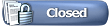 |
 Posting Rules
Posting Rules
|
You may not post new threads
You may not post replies
You may not post attachments
You may not edit your posts
HTML code is On
|
|
|
|
 Current Events
Current Events |
|
|
|
|
|
|
|
|
|
|
|





