 Notice
Notice |
|
|
 Recent Threads
Recent Threads |
|
|
|
|
|
|
|
|
|
|
|
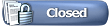 |

July 2nd, 2023, 01:00 AM
|
 |
watermeon
|
|
Join Date: Mar 2018
Status: death by college
Gender: he/him
Bump Policy: after 48 hours
Posts: 2,315
My Mood:

|
|
 Current Member Guide
Current Member Guide
Hello! With the transition to our big update, the staff team has decided to provide a guide to ensure everyone is able to adapt smoothly to the new changes. If you still have questions/comments or concerns please send in a Support Ticket!
In this guide, you will find information on the following:
Allegiances
Patrols
General Info
And More!
⋅•⋅⊰∙∘☽༓☾∘∙⊱⋅•⋅
Allegiances
Submitting Characters
With this update, all of your current characters must be resubmitted to the new allegiances. To do this, first locate the character panel on the right hand side of the page and click on add character.
፧፧ ❀❀ -ˋˏ ༻❁༺ ˎˊ- ❀❀ ፧፧

፧፧ ❀❀ -ˋˏ ༻❁༺ ˎˊ- ❀❀ ፧፧
You will be given a prompt asking who is joining - for simply adding a cat to the allegiances, you will click “My cat is a new member of InsertClan”. After this, you will be brought to a new page with an allegiance form to be filled out. Make sure every field has been answered, including setting the status prefix to “pending”. If there is anywhere that you do not need to put in info, simply type N/A, otherwise the form will not go through. The “Additional Information” box should only be used for listing a character’s mentor or apprentice.
፧፧ ❀❀ -ˋˏ ༻❁༺ ˎˊ- ❀❀ ፧፧

፧፧ ❀❀ -ˋˏ ༻❁༺ ˎˊ- ❀❀ ፧፧
After this, all you have to do is wait for your character to be approved and marked as active for them to show up on the allegiances! Also note that this applies to submitting brand new characters to the allegiances.
Joinings and Rejoinings
Heading back to our character panel, there are two other options when you press “Add Character”. One is for joining, and the other is for rejoining. Clicking on either option will bring you to an explanation for each process - Once again if you have any questions or concerns please do not hesitate to send in a Support Ticket!
Viewing Allegiances
To view the allegiances, simply click the large “Allegiances” button on the left hand of the screen, right under our lovely cat graphic. This will bring you to the new allegiances page. Listed for each cat is their name, gender, rank, description, whether they have an apprentice, and the person who roleplays them. Clicking the character’s name will bring you to their allegiance submission page, clicking the owner’s name will bring you to their profile, and clicking the spyglass icon will allow you to view posts made with that character.
If you navigate back to the clan’s page, right next to the allegiances button is a button labeled “View My Cats” - this will lead you to a page with all of your characters in that clan. Under both of these buttons are search features which allow you to search your cats and view their rank progress.
⋅•⋅⊰∙∘☽༓☾∘∙⊱⋅•⋅
Patrols
Creating Patrols
Just above the clan threads, you should see a dashboard with four buttons. To create a patrol, first click the button labeled “Patrol Menu” - this will pop up a menu with all the information you could ever need about patrols! To start, you will need to press “Add Patrol” which will bring you to a submission form for creating patrols. Make sure to fill out all areas of the form, including marking the status prefix as pending and filling any leftover empty boxes with N/A so the submission can go through properly.
፧፧ ❀❀ -ˋˏ ༻❁༺ ˎˊ- ❀❀ ፧፧

፧፧ ❀❀ -ˋˏ ༻❁༺ ˎˊ- ❀❀ ፧፧
Other Patrol Things
You may have noticed that there are two more buttons to push - one of which tells you the older patrols that have gone out and the other which tells you what supplies the clan currently has in stock. In order to add items to the herb storage or the prey pile, you will need to have your patrol report to an HR, who will then update the storage with the new supplies. To remove items from the storage, you should be able to see a button labeled “Take” when viewing the clan supplies. You will enter how many items you are taking, and the storage will be updated manually by an HR when they have time.
⋅•⋅⊰∙∘☽༓☾∘∙⊱⋅•⋅
General Clan Tidbits
Clan Relations
Just next to the patrols button is one titled “Clan Relations”. This page has everything you may need to know about how the clans feel about one another! Never again will you be left wondering how friendly your cat should be to that patrol on the other side of the border. Of course, this is just a general guideline to help users get a feel for what tensions there are between the clans.
Creating Events
Creating events is quite simple! In the character panel to the right, just under the button for submitting characters, is one which says “Create Event”. This will redirect you to a page where all you have to do is post the starter of your cat calling others over for the event!
Requesting Ceremonies and Healings
The final two buttons on the character panel are for requesting ceremonies and healing sessions respectively. Each button will lead you to a page with all the info needed to get your cat what they need!
⋅•⋅⊰∙∘☽༓☾∘∙⊱⋅•⋅
Other Bells and Whistles
The Weather!
Need a prompt to get your roleplay started? Nowhere better to look than the weather! If you click the tabs under the scrolling icon you can flip between that and a weather widget which is unique to each clan. Perfect for helping decide if your roleplay should take place in a gloomy fog, or on a sunshine-y day!
Encyclopedias
Wish you knew more about a clan and it’s lifestyles? Why, look no further than the clan encyclopedias! The link is located to the right of the welcome panel and includes information such as the terrain and general attitudes of each clan.
Clan News
Keep up with your clan easier than ever before, with clans news at the center of the new clan pages! Listed will be all the deaths, births, battles, and any other important events that have happened recently.
Open Roleplays and Finders
Finally, next to the clan relations button, there are two more buttons which will lead you open roleplays and finders for that specific clan. No more hunting through the character resources for a certain clan! Do bear in mind that these new functions do not include threads labeled with the prefixes “multi-faceted” or “all”.
⋅•⋅⊰∙∘☽༓☾∘∙⊱⋅•⋅
We hope this guide provides some assistance as everyone adjusts to the new pages - never hesitate to send in a Support Ticket or otherwise contact a staff member if you have any questions regarding the new update!
Last edited by Ian; July 2nd, 2023 at 04:34 AM.
|
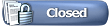 |
 Posting Rules
Posting Rules
|
You may not post new threads
You may not post replies
You may not post attachments
You may not edit your posts
HTML code is On
|
|
|
|
 Current Events
Current Events |
|
|
|
|
|
|
|
|
|
|
|





